Saturday, 29 October 2016
Tuesday, 18 October 2016
HOW TO BUY THE GENIE STREAMING PASS
GENIE MUSIC
Download (50%) + Streaming (50%)Before you buy the pass, you will need to:
- install GENIE App
- create the Genie account
-------------------------------------------------------------------------------
HOW TO BUY GENIE STREAMING PASS:
1. Go to 더보기 and click on 이용권구매.
2. Click on the 2nd Option of Genie streaming pass "MP3 30곡 +음악감상"
( 30 download + streaming) which is valid for 30 days.
3. Enter in your password for the iTunes Store Apple ID.
4. Click on BUY to confirm the purchase.
5. Purchase Successful.
Click OK.
6. Click on 확인.
7. To check if the pass is really successfully purchased, go to 더보기 and
then 내정보.
** You can now click this link here to download the songs.
Pictures contributed by @V_Min_Kook8181
________________________________________________________________________________________________
Copyright © 2016 NoBoundariesSugaV. All Rights Reserved.
Monday, 17 October 2016
HOW TO CREATE GENIE ACCOUNT IN APP

GENIE MUSIC
Download (50%) + Streaming (50%)
Before you start with creating a genie account, go to this link to install your GENIE APP.
HOW TO CREATE ACCOUNT:
1. Open the GENIE App.
Click on 마이 to login.
2. Click on 로그인.
Click on 카카오톡 로그인 to register using KAKAOTALK.
3. Click on "with KakaoTalk" if you have KakaoTalk installed in your mobile and you
will automatically be logged in.
4. If you do have a KakaoTalk account, click on "with another KakaoAccount".
Click on Create New Kakao Account.
5. Click on "Agree and Continue" to agree to the term of service.
6. Enter Email address and Password.
Click on NEXT.
Click on "confirm" and they will send a verification email to you.
7. Click on the email send by Kakao Team.
This page will appear. You just need to click on "Verify Now".
8. You will be brought to a page which inform you that the verification is successful.
9. You will come to the Login page again.
Click on the KAKAOTALK login.
Enter your email and password.
Click Log In.
10. This page will appear and you click AGREE.
11. 1st Picture is the INCORRECT nickname entered
2nd Picture is the CORRECT nickname entered
Look at the blue words below for the difference.
NICKNAME: 4-12 characters
12. Check the box at the top right hand corner to agree to ALL the terms and condition.
Fill in the email address in the second blank box after the nickname.
Click 가입하기 to register.
13. You will come to a page stating that you have successfully registered with GENIE.
Click on 시작하기 to start GENIE APP and you will be automatically logged in via KKT.
Now you will have a genie account and will be able to buy the Streaming pass if you are an IPHONE user.
Here is the link on how to buy the Streaming pass via iPHONE.
_______________________________________________________________
Copyright © 2016 NoBoundariesSugaV. All Rights Reserved.
HOW TO DOWNLOAD MBC IDOL CHAMP APP AND VOTE
SHOW CHAMPION:
- 50% Digital Sales (Streaming + Downloads)
- 15% Netizen’s Votes
- 10% (Hanteo Chart)
- 10% online voting
- 15% Music intellectual affinity chart (professional/expert judge rankings)
How to Download the Idol Champ APP:
1. Go to APKPLZ
2. Click on the captcha and download the IDOL CHAMP APP APK file.
3.Click on INSTALL and OPEN Idol Champ App.
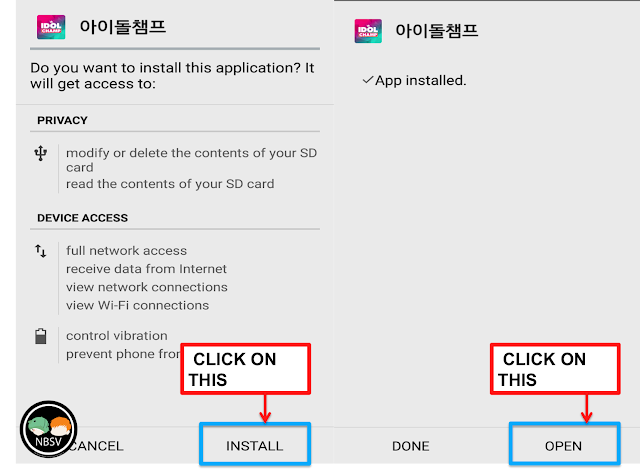
4. Click on the 3 line icon at the top left hand corner.
Click on "로그이"
------------------------------------LOGIN VIA KAKAOTALK---------------------------------
5. Choose KAKAOTALK option
If you have a KAKAOTALK install in your handphone choose
"with KAKAOTALK" and follow instruction [5A]
If you do not have a KAKAOTALK installed in your mobile and
wish to still login with KAKAOTALK follow instruction [5B.1 to 5B.8]
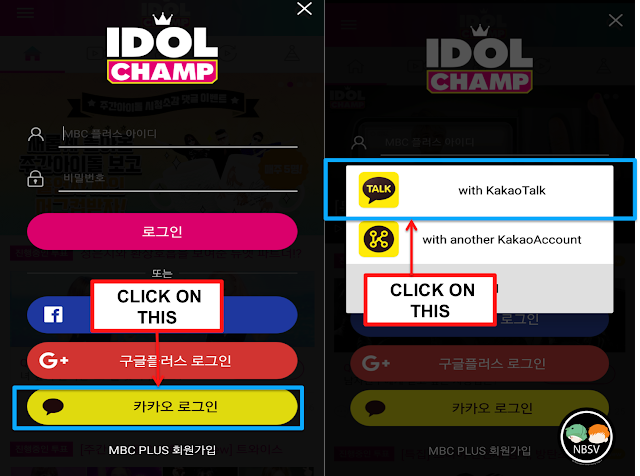
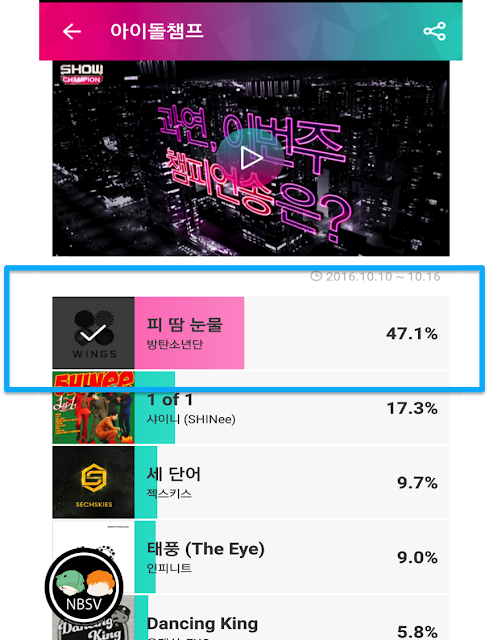
2. Click on the captcha and download the IDOL CHAMP APP APK file.
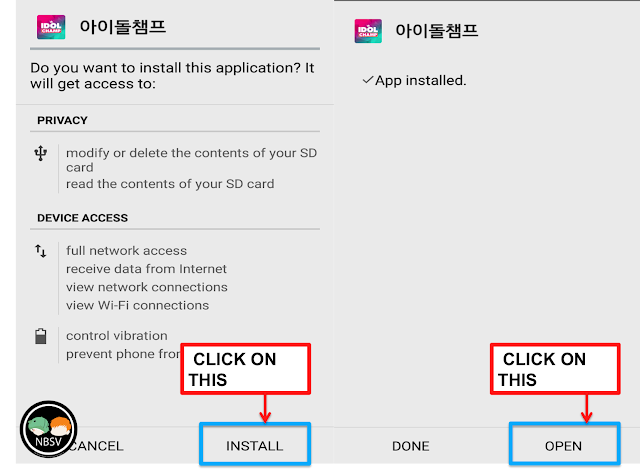
4. Click on the 3 line icon at the top left hand corner.
Click on "로그이"
------------------------------------LOGIN VIA KAKAOTALK---------------------------------
5. Choose KAKAOTALK option
If you have a KAKAOTALK install in your handphone choose
"with KAKAOTALK" and follow instruction [5A]
If you do not have a KAKAOTALK installed in your mobile and
wish to still login with KAKAOTALK follow instruction [5B.1 to 5B.8]
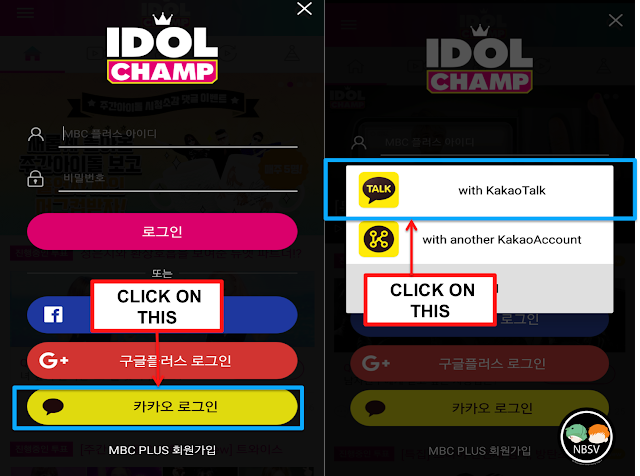
[5A] Click on Agree and you will automatically be login into IDOL CHAMP.
You can see that you are logged in from the phrase "로그인 되었습니다."
[5B.1] To create KAKAOTALK ACCOUNT and log in.
Choose the KAKAOTALK Login option and click
"with another KakaoAccount"
[5B.2] Click on "create new kakao account"
[5B.3] Click on "Agree and Continue"
[5B.4] Enter Email address and Password.
Click on NEXT.
Click on "confirm" and they will send a verification email to you.
[5B.5] Click on the email send by Kakao Team.
[5B.6] This page will appear. You just need to click on "Verify Now".
[5B.7] Switch back to IDOL CHAMP app and you will see that
the verification is successful.
You will then be brought to a page to authorise KAKAOTALK.
Click on Agree to Authorise.
[5B.8] You will be automatically login and you can see that you are logged in
from the phrase "로그인 되었습니다."
-----------------------------------------LOGIN VIA G+ ACCOUNT----------------------------
6. Choose G+ Account Option.
Click on G+ Account you wish to login.
7. You will be automatically login and you can see that you are logged in
from the phrase "로그인 되었습니다."
------------------------------------------------VOTING---------------------------------
1. After logging in, click on the hand icon.
2. Click on "투표하기" to vote.
Click on the hand icon beside WINGS to start voting and
there will be a phrase at the bottom
"2번 더 투표가 가능합니다." ---> 2 more voting available.
3. Click again on the hand icon for two more times and you will receive the
notification like the one below.
"1번 더 투표가 가능합니다." --> 1 more vote available
"투표를 완료하였습니다" ----> Voting Completed.
4. You can view the voting result when you are done with the voting.
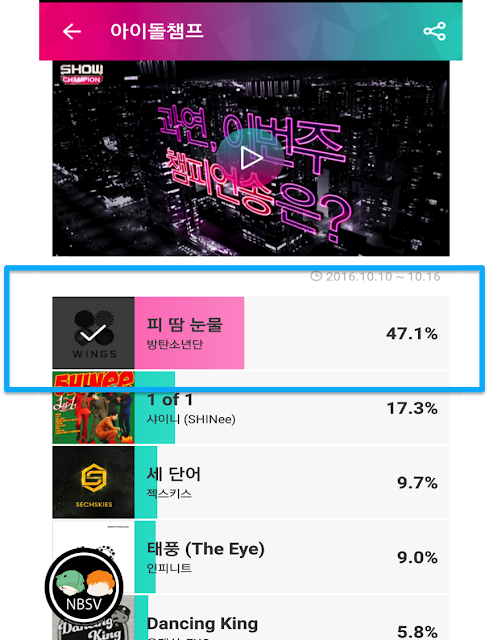
_______________________________________________________________
Copyright © 2016 NoBoundariesSugaV. All Rights Reserved.
HOW TO VOTE ON MBC MANGO TV USING WEIBO ACCOUNT.
To create WEIBO account, click here.
HOW TO VOTE:
1. Go to MANGOTV.
2. Click on the pink box to login.
3. Click on the WEIBO icon to login.
4. Key in your ID and password.
5. Click on the red box to proceed on.
6. Click on the red box to authorise WEIBO account.
7. You will then be automatically logged in.
Scroll down and click on BTS WINGS.
8. This will appear indicating that you have participated in the voting.
------------------------------------------------------------------------------------------------------------
MBC MANGOTV VOTING!!**
It will start on Monday 23:00hr and end on Sunday 22.59hr.
You can vote every half an hour.
The result will make up to about 10 percent of the total Korean Voting result.
_______________________________________________________________
Copyright © 2016 NoBoundariesSugaV. All Rights Reserved.
Subscribe to:
Posts (Atom)













































