MELON STREAM
Digital score: Download (60%) + Streaming( 40%)
Before you start with STREAMING
You need to meet this requirement:
1. Melon App Downloaded and Melon Account created
---> Click here for Android
---> Click here for iPHONE
2. Buy Melon Streaming Pass.
----> For iPhone user, click here for the Steps.
----> Android users need to purchase melon-streaming pass
with help from iPhone user or you can purchase
it from fellow army who is volunteering to help buy.
3. Click this link for the steps to download the SONGS.
3. Click this link for the steps to download the SONGS.
You can now follow the steps to STREAM.
-----------------------------------------------------------------------------
General Information
The Streaming Point will be counted as follows
#Daily Chart:
Ø Streaming is counted once a day (for one account)
Make sure to log out of your account and exit the melon player app (totally close the app) before 11.50 PMKST and open the app, log in back again after 12 AM KST for the daily chart streaming to be counted.
#Real time chart:
Ø Streaming is counted once every hour (for one account)
The chart will refresh every hour.
1 account streaming of the title song “BLOOD,SWEAT,TEARS” in one hour gives BTS 1 point.
Therefore in 1 day that 1 account will be able to give 24 points to BTS if streaming was done hourly without fail.
ØIt is best to make sure you have stream “BLOOD,SWEAT,TEARS” full song before 55 mins of an hour end just to make sure that the streaming is counted. ( eg, 0855 ,0955 ,1055,etc)
Do take note that this is all counted against the KOREAN TIME!
DOWNLOADS
Ø 1 downloads per account counted. So even if you are downloading multiple times using the same account, it will be considered as just re-download. It will still be 1 download point.
IMPORTANT Things to take NOTE:-
(theres changes from the previous tutorial) :-
Ø The streaming will only be counted if
- it is the full song you are listening to, not the 1 min preview.
- the song played from 0.00sec where the music starts till a little over the next song in the playlist. (If it doesn’t go over to the next song, it wont be counted)
Ø Listen to the whole song without any pausing or skipping of the song.
- Do not touch the play bar (Once there is a pause or the play bar moved, it will not be counted as full streaming and so NO points will be given)
Ø You can play the songs in mute if you wish to (just make sure that its muted before full streaming of title song (BLOOD,SWEAT,TEARS) or the playlist and not in the middle). It wont affect the streaming.
Ø Don’t have to LOG OUT and LOG IN back into your melon app every hour.
Ø You are able to listen to the playlist you have created without the need to delete the playlist every hour.
- However so, its best to still delete the playlist and create it again every few hours (eg every 4 hours) after listening to the same playlist. This is just to increase the search ranking for BTS in melon.
- Otherwise if you are unable to, you can play the same playlist for the whole 24 hours.
Ø You can play the playlist ON LOOP.
- however please note that you have to make sure that RUN is played fully every hour and does not come in between an hour (e.g. RUN being played at 1.58 till 2.02 am) when you are playing on loop, if this happen streaming wont be counted.
Ø Recommended playlist:
- BTS WINGS pt.2 full album (so that not only “BLOOD,SWEAT,TEARS” is in the TOP 100 chart, all their songs are)
- 피땀눈물 “BLOOD,SWEAT,TEARS” (you can add in a few more because some year end awards count in online music streaming counts)
- FIRE
****Try to make a playlist that is within 59 minutes if you can***
-----------------------------------STEPS TO STREAM------------------------------------
-----------------------------------STEPS TO STREAM------------------------------------
STREAMING
1. Login to the Melon Account.
1. Login to the Melon Account.
2. Enter in your ID and Password.
Click on 간편로그인 to have your account remembered.
Click 로그인 to proceed.
3.Click on Search 검색.
4. Enter in 방탄소년단 in the search engine.
5. Click on the magnifying glass icon to start your search.
6. Click on 앨범 to go to BTS ALBUMS section
7. Click on BTS WINGS album.
8. You will reach BTS WINGS album page with the song listed.
Click on the HEART to favourite the album.
9. Click on 전제선택 to choose all WINGS SONGS.
You will then see a choice bar appearing at the bottom.
Click on the 3rd option from the left 담기 to add the songs
to the playlist.
10. This pop-up option box will appear.
Click on the first option 현제 재생 목록에 담기 to
add to the playlist.
11. They will then show you this page with a notification
saying that the 15 songs has been added to playlist.
12. After, click on 곡 add FIRE into the playlist.
13. Click on Fire
You will then see a choice bar appearing at the bottom.
Click on the 3rd option from the left 담기 to add the songs
to the playlist.
14. This pop-up option box will appear again.
Click on the first option 현제 재생 목록에 담기 to
add to the playlist.
15. They will then show you this page with a notification
saying that the 1 songs has been added to playlist.
16. Click on the icon to see your playlist.
17. You will then see the playlist looking like this.
This is the recommended playlist.
Click on the loop icon beside the playing bar.
After, you can just click on Fire and start playing the list.
Ø The melon music player must be in streaming mode.
To confirm that you are in the streaming mode check on the following:-
-------------------------------EXTRA INFORMATION-----------------------------------
This is how you delete or change the position of the songs to your liking. Follow the picture instruction closely.
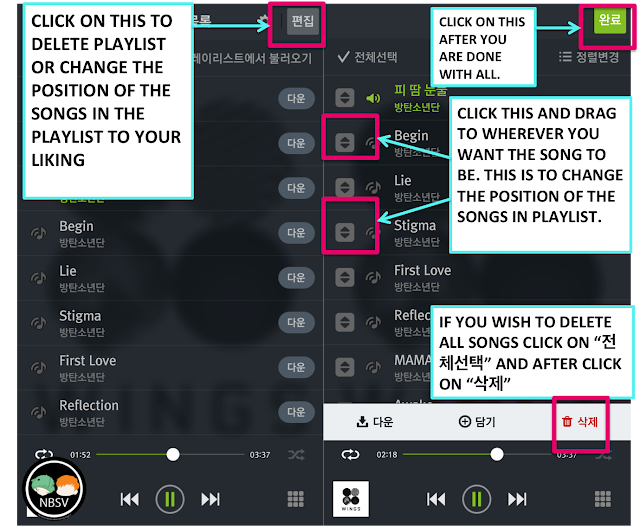
** So now you can STREAM BTS SONGS!! HWAITING ~
______________________________________________________________
Copyright © 2016 NoBoundariesSugaV. All Rights Reserved.



















Stafaband
ReplyDeletestafaband lagu
ReplyDeletekeren bro owo stafaband
ReplyDeletenice post ya airlagu
ReplyDeletecari lagu mp3 laguaz
ReplyDeleteDownload Lagu
ReplyDelete